For best results:
- take photos that show the skin only or at least 80% of the photo should be of the skin
- ensure the photo is not blurry
- avoid shadows and very bright light and very low light levels
- remove makeup and sunblock – unless you are checking even application of either one
- use lower image resolution camera setting to get Mirror results faster (even 2 mega pixels quality works fine!)
Need Help using Mirror? Click here for explanations and a QUICK START VIDEO.
Accepted photo file types are JPG, PNG, TIFF and GeoTIFF. Maximum files size is 5Mb. For faster results, use smaller file sizes. For example, a 300Kb file may provide the results you need. To ensure your privacy, your uploaded photo is deleted from our servers when you log out. We do not keep any uploaded photos on our servers after you have logged out.
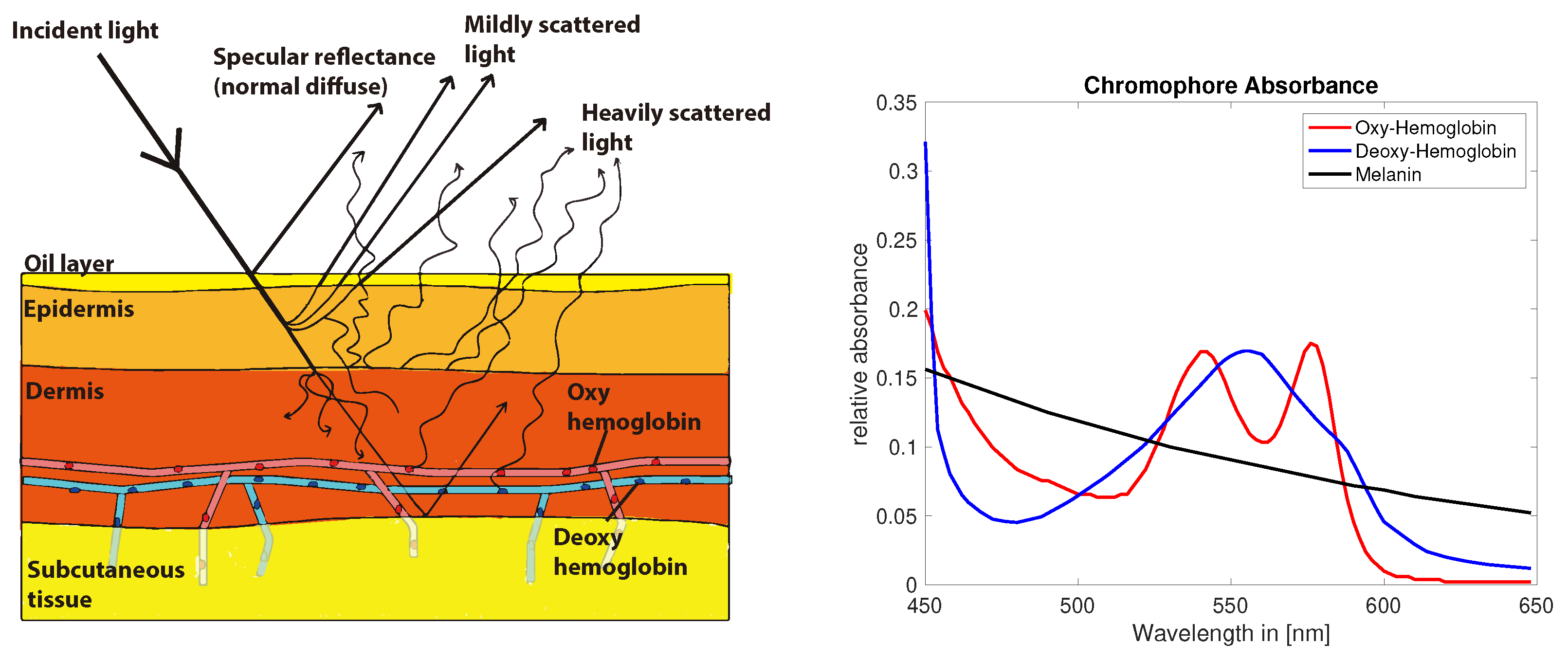
Don’t have a subscription account yet? Start your free, no obligation trial. No card payment details required – Free trial offer ending soon.
find out sooner to treat earlier
